Track Bitcoin Price with Widgets
The price of bitcoin can fluctuate minute to minute. Get free, real time updates on the price, right from your iOS home screen with the free State of Bitcoin app.
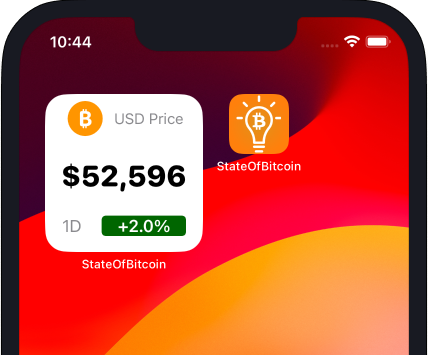
This guide will walk you through how to get instant Bitcoin price updates, via the app's price widgets. The app offers both home screen and lock screen widgets.
NEW: if the price of bitcoin increases by more than 6% in 24 hours, the home screen widget takes on a fun confetti background.

In This Guide
- Add the Widget to Home Screen
- Customize Background of Home Screen Widget
- NEW: See Bitcoin price in "Millions" format
- NEW: App supports $USD, €Euro, £GBP and $ CAD currencies
- Add the Widget to Lock Screen
- Summary
Step 1: Download the App
- Here is the link to download "State of Bitcoin" from the App Store.
- Or, search for it in the app store. Search for "State of Bitcoin".
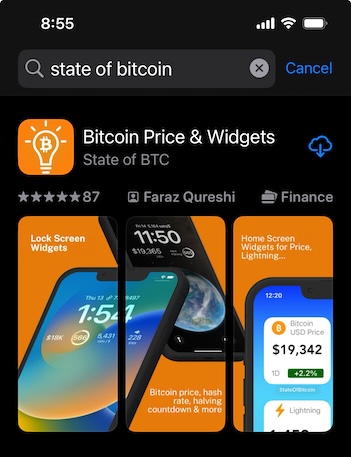
Step 2: Install the Bitcoin Price Widget
After downloading the app, the next step is to install the widget on your home screen for real-time price updates.
Adding the Widget to Your Home Screen
- Long press on an empty area of your home screen until the apps jiggle.
- Tap the "+" icon in the top left corner of the screen.
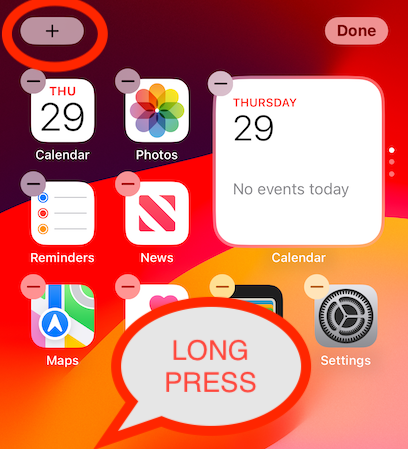
- Search for "StateOfBitcoin" in the widget gallery.
- Tap "Add Widget on Bitcoin USD Price widget."
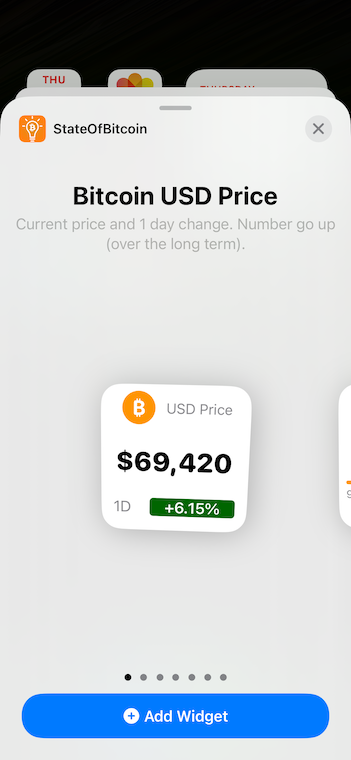
- You should see the widget installed on your homescreen with the latest price updated.
Adding the widget to Your Lock Screen
Track the price of bitcoin without unlocking your phone. The app has three price widgets for your lock screen:
- Full price with 24 hour change.
- Short price (e.g. $50K) that takes up the minimum amount of space.
- Full price with 24 hour change above the clock.
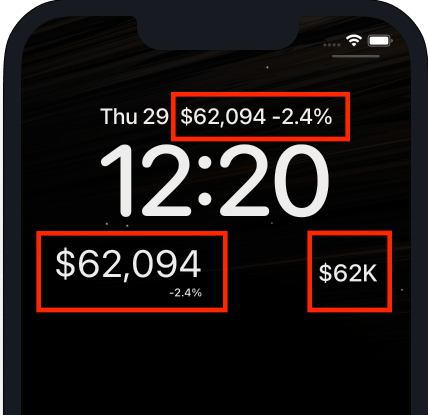
Here are the steps to add these widgets.
- Download "State of Bitcoin" from the App Store.
- Go to your lock screen and long press on any empty space.
- Tap Customize button at bottom. Next, tap Lock Screen.
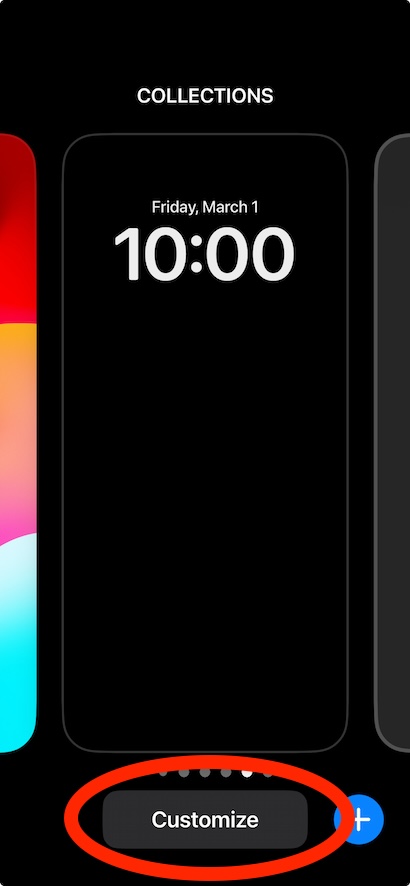
- Tap Add Widgets. Scroll through list of app and tap StateOfBitcoin.

- Swipe through widget options and tap on the ones you want.

- Tap on today's date (above clock) and add additional widgets.
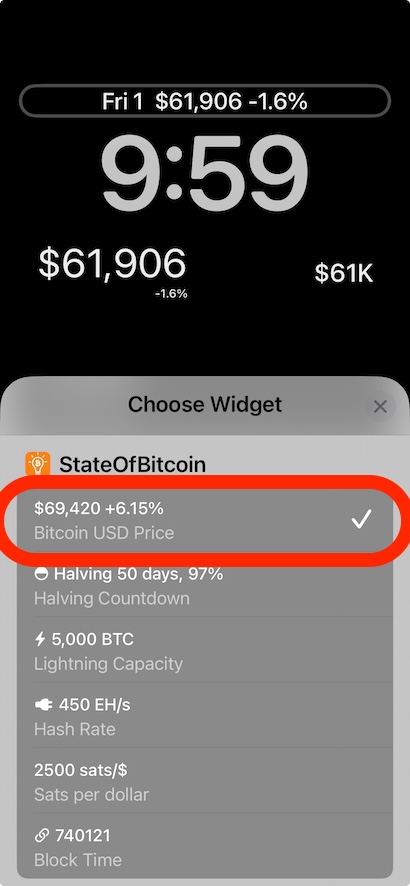
NEW: Customize Widget's Background
Choose from 4 different backgrounds: Light, Dark, Orange and Matrix to customize your widget.
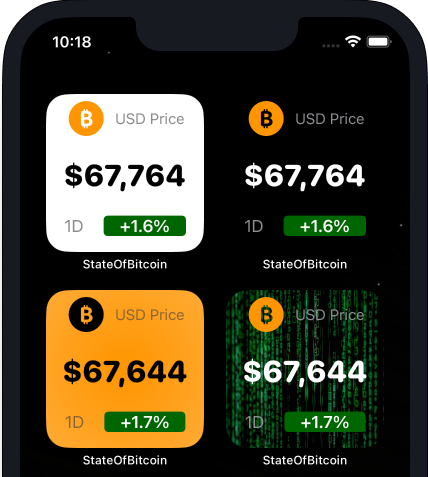
Here are the steps to change the widget's background.
- Long press on the widget till a menu appears.
- Tap Edit Widget.
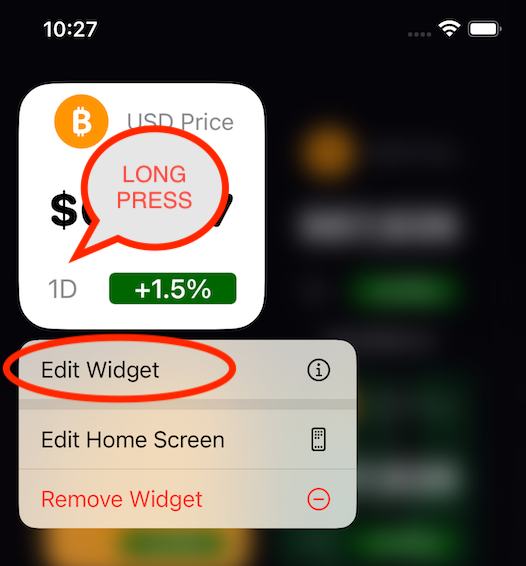
- Tap default next to Select Background and choose from the options.
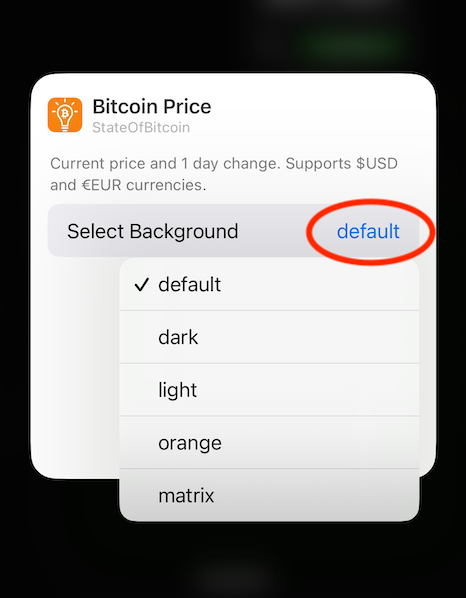
- Tap anywhere outside the widget
- You should see the widget refreshed with the new background
NEW: See Bitcoin price in "Millions" format
See Bitcoin price in terms of one Million fiat currency units.
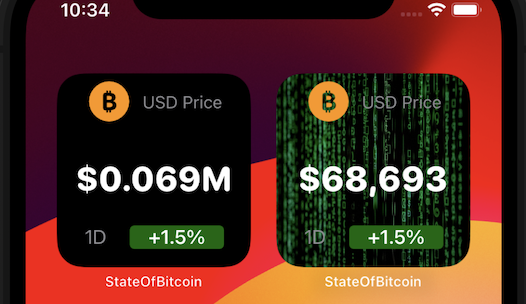
Here are the steps to change the price format.
- Long press on the widget till a menu appears.
- Tap Edit Widget.
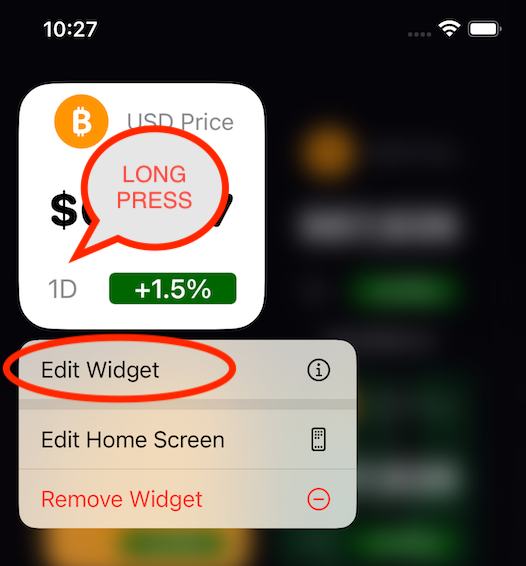
- Tap normal next to Price Format and choose 'millions'.
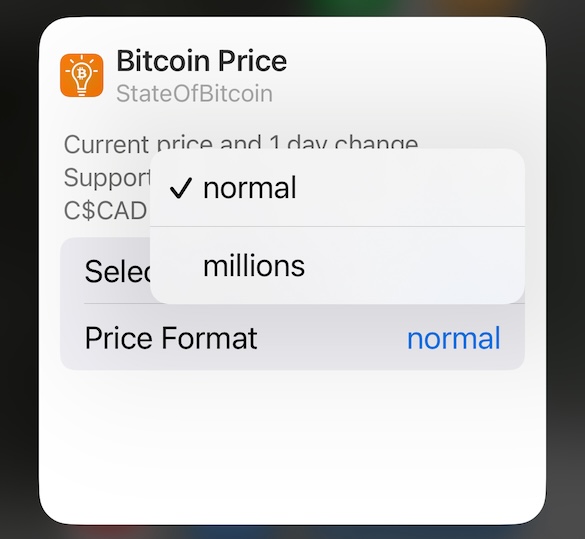
- Tap anywhere outside the widget
- You should see the widget refreshed with the new price format
NEW: Support for $USD, €Euro, £GBP and $ CAD currencies.
Set your preferred currency in the app and widgets automatically update. Both the Price and Sats per $/€ Widgets will update.

Here are the steps to switch currencies.
- Open the app to the main price page
- Tap Edit $€£ button in the top right.
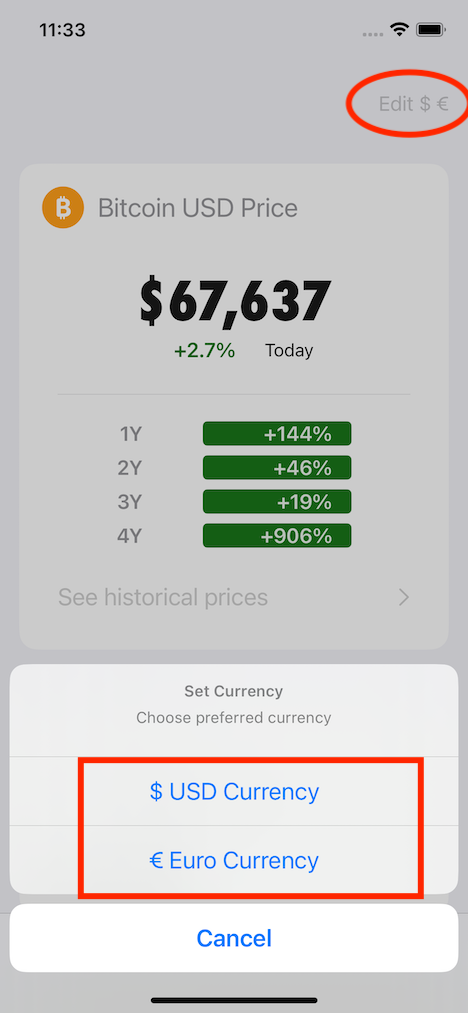
- Choose between $ US Dollar, Euro, GBP and CAD
- Price in the app will refresh to new currency
- Home Screen and Lock Screen widgets automatically update to the new currency
Summary
With the "State of Bitcoin App" widget installed on your iOS device, you'll receive free, real-time Bitcoin price updates directly on your home or lock screen, without opening an app. Download State of Bitcoin today.
The app currently supports US Dollar and Euro. We will be releasing support for other major currencies soon.
Note: we don't support other crypto currencies. We are bitcoin only. I'd love to hear from you if you have feedback or ideas to improve the app. Don't hesitate to reach me at hello@stateofbitcoin.com.
